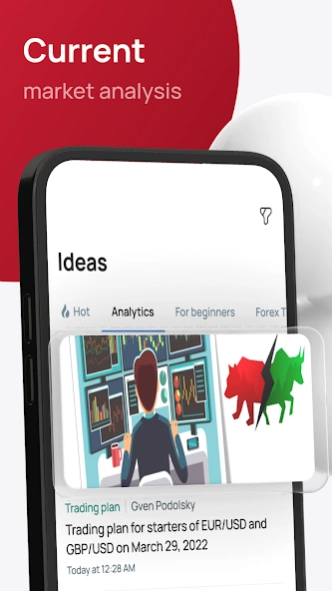InstaTrade: Invest & Trading 3.1.6
Free Version
Publisher Description
InstaTrade: Invest & Trading - Take markets along with you. MobileTrader app by InstaTrade for active traders.
You can trade wherever you are – on a business trip, at holiday, while meeting with friends. Now InstaTrade trading platform is available for your Android smartphone at any time anywhere in the world.
All you need for trading on your smartphone is Internet connection.
Thanks to InstaTrade MobileTrader, you can seamlessly manage your trading account and trade freely. By downloading our app, you get:
- quotes of trading instruments online;
- all types of orders, including pending ones;
- all types of execution;
- access to trading history;
- user-friendly interface;
- 9 time frames: M1, M5, M15, M30, H1, H4, D1, W1, MN;
- access to demo accounts;
- access to MT4 accounts;
- low traffic consumption;
- access to news, analytics and company news;
- sell-to-buy ratio for every trading instrument.
InstaTrade MobileTrader – Forex available anywhere anytime!
Risk Warning: CFDs are complex instruments and come with a high risk of losing money rapidly due to leverage. 72.88% of retail investor accounts lose money when trading CFDs with this provider. You should consider whether you understand how CFDs work and whether you can afford the risk of losing your invested funds.
About InstaTrade: Invest & Trading
InstaTrade: Invest & Trading is a free app for Android published in the Accounting & Finance list of apps, part of Business.
The company that develops InstaTrade: Invest & Trading is InstaFintech. The latest version released by its developer is 3.1.6.
To install InstaTrade: Invest & Trading on your Android device, just click the green Continue To App button above to start the installation process. The app is listed on our website since 2024-02-20 and was downloaded 1 times. We have already checked if the download link is safe, however for your own protection we recommend that you scan the downloaded app with your antivirus. Your antivirus may detect the InstaTrade: Invest & Trading as malware as malware if the download link to com.instaforex.mobiletrader is broken.
How to install InstaTrade: Invest & Trading on your Android device:
- Click on the Continue To App button on our website. This will redirect you to Google Play.
- Once the InstaTrade: Invest & Trading is shown in the Google Play listing of your Android device, you can start its download and installation. Tap on the Install button located below the search bar and to the right of the app icon.
- A pop-up window with the permissions required by InstaTrade: Invest & Trading will be shown. Click on Accept to continue the process.
- InstaTrade: Invest & Trading will be downloaded onto your device, displaying a progress. Once the download completes, the installation will start and you'll get a notification after the installation is finished.